创建一个服务提供者 Eureka Client
当client向server注册时,它会提供一些元数据,例如服务地址和端口等等。Eureka server 从每个client实例接收心跳消息。 如果心跳超时,则通常将该实例从注册server中删除。
创建过程同server类似,在父模块下创建一个eureka-client-provider,引入以下相关依赖:
<dependencies>
<dependency>
<groupId>org.springframework.cloud</groupId>
<artifactId>spring-cloud-starter-netflix-eureka-client</artifactId>
</dependency>
<dependency>
<groupId>org.springframework.boot</groupId>
<artifactId>spring-boot-starter-web</artifactId>
</dependency>
</dependencies>
<build>
<plugins>
<plugin>
<groupId>org.springframework.boot</groupId>
<artifactId>spring-boot-maven-plugin</artifactId>
</plugin>
</plugins>
</build>
然后创建一个启动类,通过注解@EnableEurekaClient 表明自己是一个eurekaclient,代码如下:
@SpringBootApplication
@EnableEurekaClient
@RestController
public class ProviderApplication {
public static void main(String[] args) {
SpringApplication.run( ProviderApplication.class, args );
}
@Value("${server.port}")
String port;
@GetMapping("/hello")
public String hello(@RequestParam String name) {
return "hello, " + name + ", 我是服务提供者:端口为:" + port;
}
}
仅仅@EnableEurekaClient是不够的,还需要在配置文件中注明自己的服务注册中心的地址,application.yml配置文件如下:
server:
port: 8080
spring:
application:
name: eureka-client-provider
eureka:
client:
serviceUrl:
defaultZone: http://localhost:8761/eureka/
instance:
prefer-ip-address: true
instance-id: ${spring.cloud.client.ip-address}:${server.port}
分别启动eureka-server和eureka-client-provider服务,打开浏览器访问http://localhost:8761,我们会发现注册中心多了一个服务,如下:
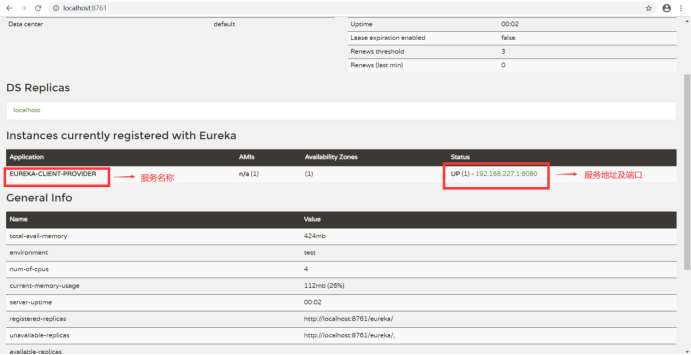
在浏览器中访问localhost:8080/hello?name=xiaoming,返回如下结果:
hello, xiaoming, 我是服务提供者:端口为:8080
标签: SpringCloud Eureka


